Happy Thursday!! I dropped the ball last week with the 4th of July and didn't get my Technology post in with the Tune into Technology Linky, so I'm excited to be getting this one in...and I love iPads! We are certainly not 1:1 yet, but each grade level has a set that they can share between them and one of our grade levels wrote a grant to get iPad minis. This will be a great linky to start building ideas to share with them! I love Amanda and Aylin, from Learning to the Core, and they have a super cute new blog design!
The first app I'm going to share with you is Notability. I LOVE NOTABILITY!!
As the icon shows, Notability lets you write (in different colors and thicknesses), type, and take notes as well as record voices.
Here is a display they use on iTunes. You can upload a PDF and either you, or your students can then edit and type on top of the PDF. It will connect to your Google Drive and other Apps on your iPad that might have editing capabilities.
My school just went to Everyday Mathematics and with the new Standards for Mathematical Practice we are wanting to make sure our students can reason, be precise in their calculations, and use content terminology when discussing their problems. Notability lets them write out the problem and talk about it as they are solving the problem. I created this example of Partial Products to show my students and color-coded each step. I recorded my voice explaining what I was doing as I was solving the problem. My students though tit was soooo cool, and they couldn't wait to do their own.
With my ENL kiddos, it's great because it gives them practice explaining what they are doing in a private manner. They can record it individually without the pressure of messing up in front of their peers.
Here is an example of a Write about Reading Daily 5 Center, where they were focusing on fairy tales. I added it to my Google Drive, and then it gave me options on where to open it. On my iPad, I get 3 options. I wanted my students to mark it up, so I told them to open it in Notability. The right picture shows how they can use Notability to mark up the page with text, color, writing, etc. The best part is that it won't delete the PDF, so students can mess that part up! :)
I'm planning on using Notability with my students even more this year, and I can easily organize everything I do, and they do, by creating subjects and categories. Since I work with all grade levels, I've created K-6 folders to put my students' work in.
...And to get their work onto my iPad? I use Mover+!
This is the icon for Mover+ on iTunes.
Mover + is an awesome (and free!!) App that allows you to "move" documents, PDFs, photos, etc. from one iPad to another. When two or more iPads are close to each other and have the App opened, it senses the other one and lets you "slide" the document off of your screen to a specific iPad. You can see in the above picture, that my iPad is "sending" the document to my husband's iPad. It is so easy, and students can see when other iPads are on Mover+.
I'm thinking story writing, starting and finishing math problems, etc. for next year!
Gotta run, but I'm hoping to be back tomorrow with a great post about our INDY BLOGGER LUNCH! It was sooooo great to see so many faces, even if my husband was a little weirded out that I was meeting complete strangers! :)
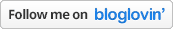
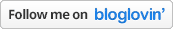











7 comments:
Hi MB,
Notability & Mover+ sound like two apps I definitely need to check out! I love the way your Notability looks so organized.
Thanks so much for linking up with us!
Aylin
Learning to the Core
I had no idea about Mover+. Oh my goodness, that looks like one that could be used a ton.
...and its like old school note passing. Just odn't get caught.
matt
Digital: Divide & Conquer
I just downloaded Mover+ and can't wait to give it a try. Thanks so much for sharing!
Amy
Turtley Loving Teaching
Once you move the document to your iPad on Mover, where is it stored? Is it easy to find and organize them on your own iPad?
~April Walker
The Idea Backpack
I am so excited to check out Notability -- I love using iPads too but am always looking for something useful for the classroom. Thanks for sharing.
Hey, stop by and check out the giveaway on my blog!
Emily
I'm really excited to check out Notability and Mover+. Thank you for sharing. I'm your newest follower!
Alison
Rockin' and Lovin' Learnin'
We aren't 1:1 with ipads yet either, but we do have 50 to share with 1st and 2nd, so that's a start and I can't wait to share these two apps with my building!!!!
Thanks so much!
Are you training for any new races?
Maria
Post a Comment